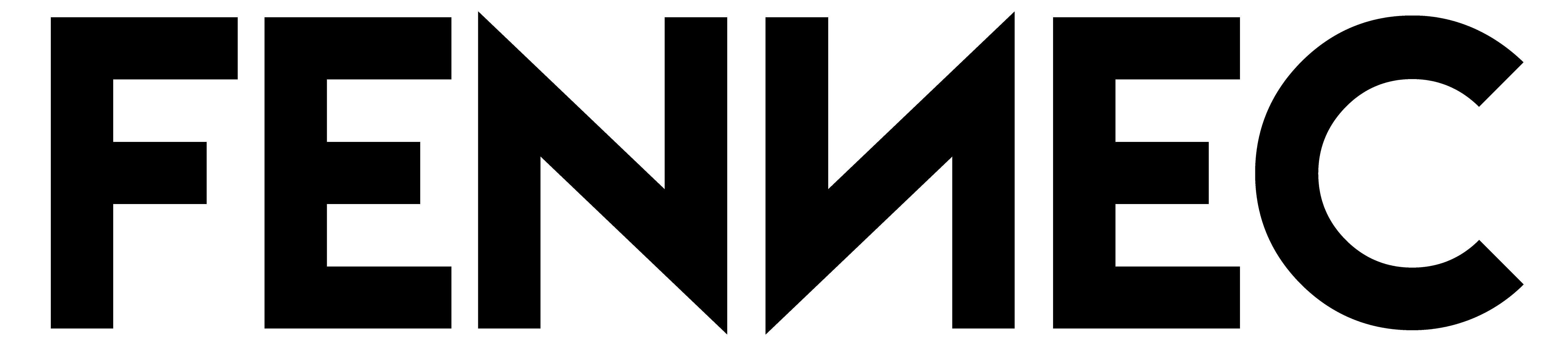Do you struggle with phone battery life? In a technology-dependent world, we find ourselves anxious and nervous when caught without our phones. It feels like something is missing, and our lives become more inconvenient. Therefore, we’ve curated ten iPhone battery tricks that will help you to increase usage time and decrease battery drainage.
1. Turn off Bluetooth, AirDrop, Personal Hotspot

Start forming a good habit of turning unused functions off, yes, it makes a big difference as batteries can drain very fast when these are turned on absent-mindedly.
2. Turn off Location Services

Turn off Location Services can stop your phone consistently searching for where you are. You can save battery life by turning specific apps’ location services off or turn this function completely off for a better result.
3. Turn off True Tone

If you are not fussed about the colour of your screen, turning off True Tone can also save battery life.
4. Choose Dark Appearance over Light

Choosing the Dark appearance for an iPhone with an OLED screen can decrease battery usage, therefore, saving more battery.
5. Checking Battery Level and Activity

Often check the battery level and activity. Detailed battery usage is shown with easy to read infographics so you can get a better understanding of what is draining your battery and how long your screen is on for.
6. Fetch New Data

Setting up a mailbox on your phone can be extremely convenient but you can lose battery life if your phone is consistently updating the mailbox for new mails. Choose manually to fetch new data, to reduce battery drainage.
7. Switch to Low Power Mode

You should be pretty familiar with Low Power Mode as an option of “Switch to Low Power Mode” always pops up when your phone battery is down to 20 percent. It will temporarily reduce background activity but that means more power saving!
8. Regularly check your Battery Health

Regularly check your battery health to ensure whether if it is your battery that is due for a change or you have been using your phone for too long.
9. Turn off Background App Refresh

If you are a person that runs a lot of applications in the background, this could be the main cause of killing your battery life. Luckily, Apple has an option to turn off background app refresh to help preserve battery life.
10. Turn on Auto-Brightness

Auto-Brightness should be a function that is automatically turned on, make sure that it is on to prevent losing battery life.